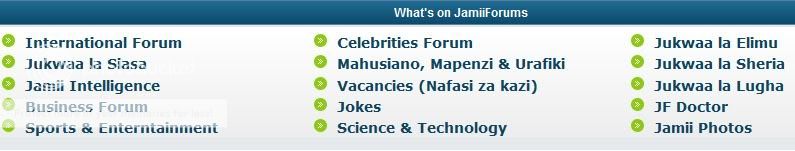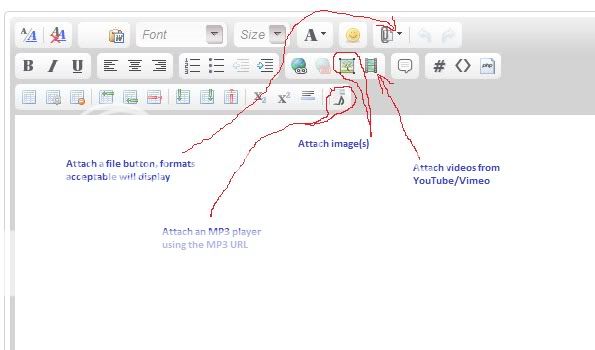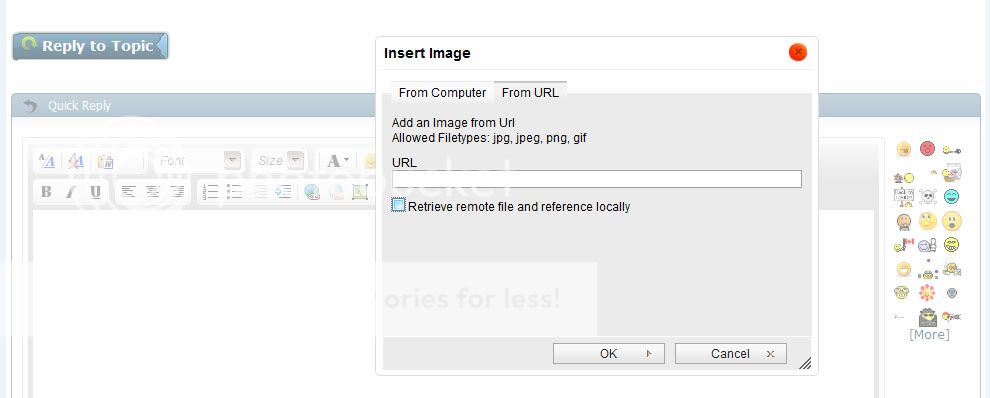Chri44ophe55
Member
- Oct 27, 2011
- 6
- 1
Wadau naamini tunawataalamu wazuri sana wa IT humu ndani, kama kuna uwezekano wa kuifanya JF iwe inajiupdate (automatic update) yenyewe badala ya kurefresh ifanywe hivyo. Mfano kwa sasa kama umeifungua kukawa na posts mpya inabid urefresh ndio uzione.
pili kama kuna uwezekano wa kuifanya member akisign in iwe inamsign out automaticall after certain time.



pili kama kuna uwezekano wa kuifanya member akisign in iwe inamsign out automaticall after certain time.