Herbalist Dr MziziMkavu
JF-Expert Member
- Feb 3, 2009
- 42,316
- 33,125
CD DVD data recovery software allows you to recover and rescue lost or corrupted data from damaged and unreadable disks. The top 3 CD DVD data recovery
CD DVD Recovery Software Free Download
IsoBuster: IsoBuster is a highly specialized, easy-to-use optical media data recovery tool. The high-end program has the capability to use its Retry mechanisms to aid you in getting the data back, even if Windows is not able to do so.
 The latest release, IsoBuster 2.8.5 accommodates some new features and improvements. This includes,
The latest release, IsoBuster 2.8.5 accommodates some new features and improvements. This includes,
 This CD DVD Data Recovery Software scans disks in minutes, to indicate the overall health of a DVD or a CD. If a CD or DVD shows any damaged file that you can no longer read, CDCheck can be switched to recovery mode and make a full sweep of the CD or DVD, recovering lost files along the way.CD Recovery Toolbox: The CD Recovery Toolbox Free scans any CD or DVD disks to recover data, considered as lost. The tool tries to find and restore the possible maximum amount of information. Necessary to mention this since, not all the lost data can be recovered.Once you run the program, it displays a list of all files and folders available for recovery. A user can then select the files and folders which he wishes to recover and restore. Only those specific objects which have been selected will be recovered while the others will be ignored.Features
This CD DVD Data Recovery Software scans disks in minutes, to indicate the overall health of a DVD or a CD. If a CD or DVD shows any damaged file that you can no longer read, CDCheck can be switched to recovery mode and make a full sweep of the CD or DVD, recovering lost files along the way.CD Recovery Toolbox: The CD Recovery Toolbox Free scans any CD or DVD disks to recover data, considered as lost. The tool tries to find and restore the possible maximum amount of information. Necessary to mention this since, not all the lost data can be recovered.Once you run the program, it displays a list of all files and folders available for recovery. A user can then select the files and folders which he wishes to recover and restore. Only those specific objects which have been selected will be recovered while the others will be ignored.Features
CD DVD Recovery Software Free Download
IsoBuster: IsoBuster is a highly specialized, easy-to-use optical media data recovery tool. The high-end program has the capability to use its Retry mechanisms to aid you in getting the data back, even if Windows is not able to do so.
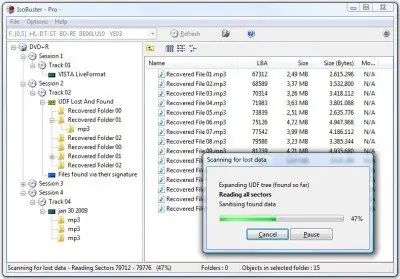
- Ability to OK to all on Windows IO errors during extraction to avoid X amount of such dialogs when multiple files are processed
- Updated EWF support to the latest and greatest status of the LibEWF project
- Ability to build lists, showing the extents of fragmented files. [Business] feature.
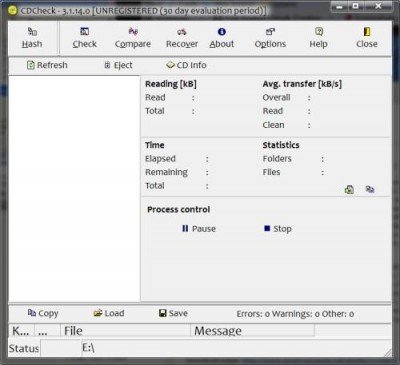
- Recovers information from any CD and DVD disks
- Recovers files larger than 4 GB
- Detects possible lack of free space on the hard disk for storing the recovered files.
