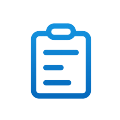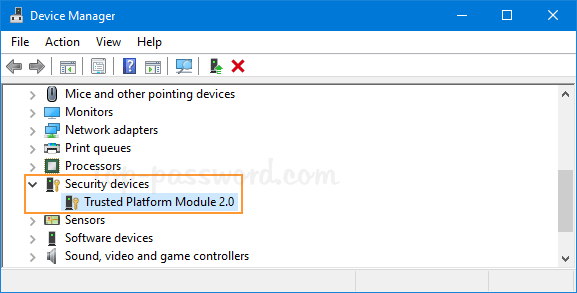Wandugu kama tufahamuvyo windows 11 imeanza ku roll leo na wale wenye pc za maana wataanza kupata upgrade hii. Naona kizingiti kikubwa cha windows hii mpya kipo kwenye requirement ya TPM module ambayo pc nyingi hazina. Mie nimenunua pc mpya majuzi tu aina ya probook 440 core i7 10th Gen, ila nimejikuta nje ya ulingo.
Je tunaweza kufanyaje kuruka hiki kihunzi??
Je tunaweza kufanyaje kuruka hiki kihunzi??