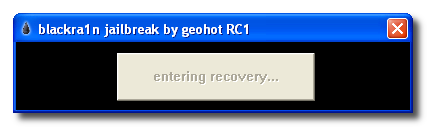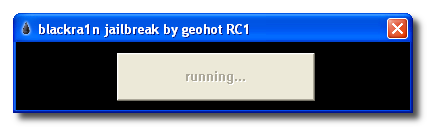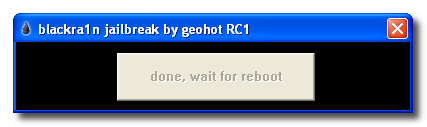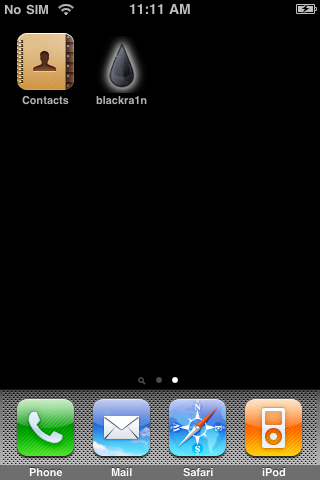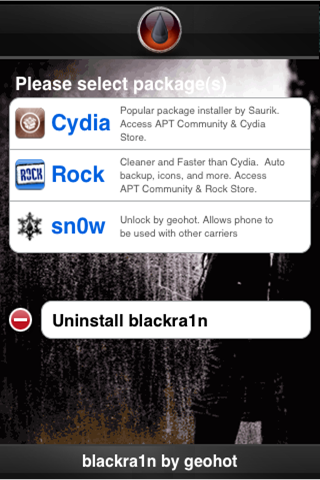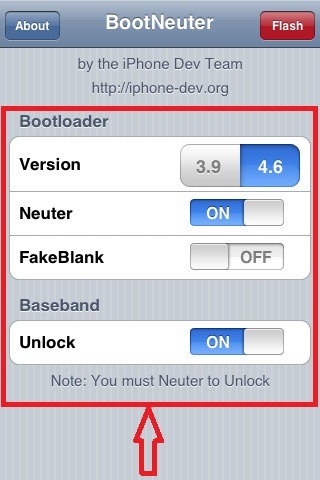Rural Swagga
JF-Expert Member
- Nov 25, 2010
- 1,579
- 1,080
Ninayo Iphone Serial No: 7U7457SEWH8,imei No:011364002578596 Nimetumiwa na jamaa yangu tokea USA na imekuja na simCard ndani yake sijajua kama ilikuwa inatumika huko au imetoka nayo kiwandani?tatizo nikiweka line za hapa TZ hazisomi kabisa:
Je,,1.kuna jinsi yeyote naweza nikaDownload any software ya kuUnlock hii kitu?
2.Au ni lazima nipeleke kwa Fundi simu?
Je,,1.kuna jinsi yeyote naweza nikaDownload any software ya kuUnlock hii kitu?
2.Au ni lazima nipeleke kwa Fundi simu?