Navigation
More options
You are using an out of date browser. It may not display this or other websites correctly.
You should upgrade or use an alternative browser.
You should upgrade or use an alternative browser.
Nawezaje Kubadilisha Lugha Ya Computer Yangu? Natumia Windows Vista!
- Thread starter eRRy
- Start date
Herbalist Dr MziziMkavu
JF-Expert Member
- Feb 3, 2009
- 42,318
- 33,125
Kwa Windows Vista na Windows 7 hawajaweka Lugha ya kiswahi huwezi kupata. Ila kwa Windows XP wameweka lugha ya kiswahili hii hapa
Kiolesura Fungasha Kiswahili cha Windows® XP Download bonyeza hapa Maelezo ya upakuaji: Kiolesura Fungasha Kiswahili
List of languages supported in Windows 2000, Windows XP, and Windows Server 2003 Installing East Asian Language Support under Windows Vista
Kipeto cha Kiolesura cha Kiswahili cha Office 2003 (Microsoft Office 2003) bonyeza hapa Maelezo ya upakuaji: Kipeto cha Kiolesura cha Kiswahili cha Office 2003
Kiolesura Fungasha Kiswahili cha Windows® XP Download bonyeza hapa Maelezo ya upakuaji: Kiolesura Fungasha Kiswahili
List of languages supported in Windows 2000, Windows XP, and Windows Server 2003 Installing East Asian Language Support under Windows Vista
Kipeto cha Kiolesura cha Kiswahili cha Office 2003 (Microsoft Office 2003) bonyeza hapa Maelezo ya upakuaji: Kipeto cha Kiolesura cha Kiswahili cha Office 2003
eRRy
JF-Expert Member
- Jun 12, 2009
- 1,125
- 204
- Thread starter
- #3
Kwa Windows Vista na Windows 7 hawajaweka Lugha ya kiswahi huwezi kupata. Ila kwa Windows XP wameweka lugha ya kiswahili hii hapa
Kiolesura Fungasha Kiswahili cha Windows® XP Download bonyeza hapa Maelezo ya upakuaji: Kiolesura Fungasha Kiswahili
List of languages supported in Windows 2000, Windows XP, and Windows Server 2003 Installing East Asian Language Support under Windows Vista
Kipeto cha Kiolesura cha Kiswahili cha Office 2003 (Microsoft Office 2003) bonyeza hapa Maelezo ya upakuaji: Kipeto cha Kiolesura cha Kiswahili cha Office 2003
Barikiwa sana Mkuu!
Herbalist Dr MziziMkavu
JF-Expert Member
- Feb 3, 2009
- 42,318
- 33,125
Mkuu bado wewe upo na Windows Vista? kwanini huendi Windows 7, ina option unaweza kutumia hiyo Windows 7 na windows XP kwa wakati Mmoja ona hapaBarikiwa sana Mkuu!
​Windows 7's XP Mode: what it is, how it works, who it's for
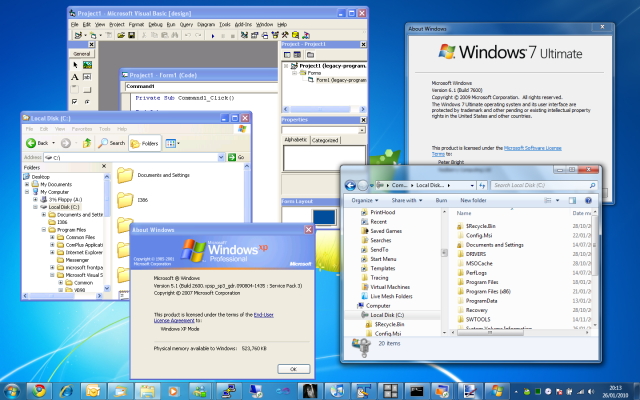
crummy affairs. The foundation of such applications is typically some combination of Visual Basic 6 and obsolete versions of Access and Excel. On top of this mound of [redacted], these apps usually contain one or more third-party components to
draw graphs or something, from vendors that have long since gone out of business.
These applications often grow organically (though you should be thinking "mold" or "bacterial infection" rather than "rose" or
"kitten") over a period of years, acting as a time-capsule of sortsif you want to know how software was written in 1993, there is no better place to look than the bespoke line-of-business applicationand they have a tendency to outlast their creators.
The result is that many of these programs are unmaintained, with no one entirely sure how they work or how it is that they do whatever it is that they do. But one thing is common to all: they're all essential to the continued operation of the business. If the app won't run, the business won't run either.
It is this kind of application, more than any other, that causes Microsoft's slavish adherence to backwards compatibility. Sure, it's important to have some amount of compatibility for regular commercial software, but major applications are supported and actively maintained, so they can be upgraded, or replacements sought. No such joy with the line-of-business application. If it gets broken by an operating system upgradeor even a Service Pack or security patchthen there's little option but to refrain from upgrading.
One strategy companies have used to free themselves from the problems of such applications has itself caused even more compatibility headaches. Many businesses have redeveloped their essential applications to be delivered through a Web browser, in principle relieving the operating system dependence. Unfortunately, these Web apps have all too often suffered
the same fate as their desktop counterparts, leaving them locked in to a particular version of a particular browser. Worse luck for Web developers; it's normally version six of Internet Explorer. The result ends up being the same; companies have to stick with software that's well past its use-by date, because if they upgrade, important things stop working.
This problem has been a thorn in Redmond's side for many years. It's great for Microsoft to have this entrenched, committed user-base, of courseit's a great money-makerbut it serves as a huge restriction on what the company can do. Change Windows (or IE) too much, and these essential-but-awful applications stop working. That becomes an even bigger problem
when the changes are essential, such as fixing security flaws or improving general security robustness.
The issue really came to a head with the release of Windows Vista. Vista's compatibility with XP was very good, but it wasn't
perfect. Microsoft did a lot of work on Vista to harden it against attacks (UAC, of course, but also other things, like prohibiting services from having user interaction), and together these modifications and improvements, along with more mundane stuff like updating the version number that Windows has, have conspired to break some old software.
How much old software is broken is hard to say; programs that play by the rules by honoring the system's security and not making unwarranted assumptions shouldn't break, and most software falls into this category (or close enough). But the fact remains, there are programs that break on Vista, and many of these are critical to corporate users. And because the latest and greatest Windows 7 is based on Windows Vista, it, too, has the same problem.
Virtualizing the problem
With Windows 7, however, Redmond has provided a solution to the problem: Windows XP Mode. Windows XP Mode uses virtualization technology to let applications running on a virtualized copy of Windows XP show up in the Windows 7 Start menu and on the Windows 7 desktop.
Windows XP Mode is a downloadable add-on for Windows 7 Professional, Ultimate, and Enterprise. It has two parts: the virtualization software itself, and a disk image containing a pre-installed, activated, licensed copy of Windows XP Professional with Service Pack 3 preinstalled, complete with the glorious Internet Explorer 6.
The virtualization software is the latest iteration of Virtual PC. Although you wouldn't know it from the download page, this is available for any version of Windows 7 aside from Starter. You wouldn't know it, because selecting a version of Windows other than those previously listed removes the option to download Virtual PC. It shouldn't, though; it should only remove the option to download the Windows XP Mode image.
In a break from the past, the new version requires hardware virtualization supportIntel's VT or AMD's AMD-V. Microsoft's current server virtualization platform, Hyper-V, has the same requirement, but for Virtual PC this is a new demand, and one that's perhaps a little surprising. For virtualizing 32-bit guest OSes, far and away the most common usage scenario, the benefits of hardware virtualization are something between small and non-existent; though hardware virtualization is potentially
a little faster, the difference in practice isn't perceptible.
What the requirement does do, however, is rule out using Windows XP Mode on a range of Intel's low- and mid-range processors. Although most AMD processors include AMD-V (and with a clear division between those which do (Athlon,
Opteron, and Phenom models released after mid-2006, Sempron models released after mid-2008) and those which don't (everything else), there's no such convenient division on the Intel side of the fence. Some Core 2 Duos include VT; others don't. For example, consider the Core 2 Duo E8200 and E8190 launched in January 2008. These were both premium parts
(branded Core 2 Duo rather than Celeron or Pentium). The E8200 is clearly 10 better than E8190, but what does 10 get you here? In this case, it gets you VT. (Even more curious is that the E8190 cost is the same as the E8200; it was designed for OEMs who apparently wanted a part like the E8200 but without the features. Crazy). There's no consistency or easy rule of thumb to use; my original generation Core 2 Duo E6700 has VT, but the newer, higher-numbered E7500 doesn't.
To make matters worse, as a reaction to Microsoft's decision, some models of processor that previously didn't have VT had it added without even changing the model name. If you have a Core 2 Quad Q8300, for example, it might have VT or it might not, depending on when exactly it was manufactured. The mess is all a result of Intel's over-the-top approach to market
segmentation. Every processor the company makes includes the VT hardware, but it's just disabled for some models. Problem is, VT has (until now) never been a feature that the company can meaningfully upsell, because average consumers have no idea what on earth it is or what it's for. Until now, it never really mattered. In an ideal world, Intel would learn from this
and stick to vaguely comprehensible divisions for its market segmentation: clock speed, core count, and at a pinch, cache size, and the naming scheme would be rationalized to establish some kind of "higher = better" consistency.
Ukiwa na Windows 7 ukitaka kuweka Windows XP Mode Bonyeza hapa Download Windows XP Mode
Herbalist Dr MziziMkavu
JF-Expert Member
- Feb 3, 2009
- 42,318
- 33,125
Last edited by a moderator:
Herbalist Dr MziziMkavu
JF-Expert Member
- Feb 3, 2009
- 42,318
- 33,125
Kipeto Lugha cha Kiolesura cha Windows 7
Ufafanuzi Mfupi
Kipeto Lugha cha Kiolesura cha Windows 7 (LIP) hutoa toleo lililofasiriwa nusu la Kiolesura cha Mtumiaji cha maeneo yanayotumika sana ya Windows 7
Kwenye Ukurasa Huu
Maelezo ya Haraka
Muhtasari
Mahitaji ya Mfumo
Maagizo
Nyenzo Zinazohusiana
Yale Wengine Wanapakua
 Pakua majalada yaliyo hapa chini
Pakua majalada yaliyo hapa chini
Maelezo ya Haraka
Muhtasari
Kipeto Lugha hiki Kiolesura cha Windows (LIP) hutoa toleo lililofasiriwa nusu la maeneo yanayotumika sana ya Windows. Baada ya kusanidi LIP, matini katika vigagula, vikasha ongezi, menyu, na mada za Msaada na auni zitaangazishwa katika lugha ya LIP. Matini ambayo hayajatafsiriwa yatakuwa katika lugha msingi ya Windows 7. Kwa mfano, kama ulinunua toleo la Kihispania la Windows 7, na ukasanidi LIP ya Kikatalani, matini mengine yatabaki katika Kihispania. Unaweza kusanidi zaidi ya LIP moja kwa lugha moja msingi. LIPs za Windows zinaweza kusanidiwa kwa matoleo yote ya Windows 7.
 Juu ya ukurasa
Juu ya ukurasa
Mahitaji ya Mfumo
Usanidi wa lugha msingi unaohitajika wa Windows 7: Kiingereza
4.63 Mb ya nafasi huru ya kupakua
15 Mb ya nafasi huru ya kusanidi
 Juu ya ukurasa
Juu ya ukurasa
Maagizo
ONYO: Kama una usimbaji fiche wa BitLocker uliowezeshwa, tafadhali usitishe kabla ya kusanidi LIP. Fungua Control Panel, teua System and Security, kisha BitLocker Drive Encryption. Bofya kwenye Suspend Protection.
Kwa sababu kuna vipakuaji vya kando vya matoleo ya 32-biti na 64-biti vya Windows 7 LIP, kabla ya kuanza kupakua, unahitaji kubainisha ni toleo lipi la Windows 7 ulilosanidi. Hivi ndivyo unavyostahili kubainisha ni toleo lipi la Windows 7 ulilosanidi:
Bofya kwenye kitufe Start kisha bofya kulia kwenye Ngamizi na uteue Properties. Hii italeta maelezo msingi kuhusu ngamizi yako.
Angalia katika sehemu ya Mfumo ya aina ya Mfumo. Hii itaashiria kama Mfumo wako Endeshi wa Windows 7 ni Mfumo Endeshi wa 32-biti au kama ni Mfumo Endeshi wa 64-biti.
Kusanidi toleo la biti-32, aidha unaweza:
Kusanidi toleo la biti-64, lazima utumie chaguo la 2 hapo juu.
 Juu ya ukurasa
Juu ya ukurasa
Majalada kwenye Upakuaji Huu
Viungo katika sehemu hii hulingana na majalada ya kando yanayopatikana katika upakuaji huu. Pakua majalada yanayokufaa.
 Juu ya ukurasa
Juu ya ukurasa
Nyenzo Zinazohusiana
 Juu ya ukurasa
Juu ya ukurasa
Yale Wengine Wanapakua
Wengine waliopakua Kipeto Lugha cha Kiolesura cha Windows 7 walipakua pia:
 Juu ya ukurasa
Juu ya ukurasa
Maelezo ya upakuaji: Windows 7 LIP
Ufafanuzi Mfupi
Kipeto Lugha cha Kiolesura cha Windows 7 (LIP) hutoa toleo lililofasiriwa nusu la Kiolesura cha Mtumiaji cha maeneo yanayotumika sana ya Windows 7
Kwenye Ukurasa Huu
Maelezo ya Haraka
Muhtasari
Mahitaji ya Mfumo
Maagizo
Nyenzo Zinazohusiana
Yale Wengine Wanapakua

Maelezo ya Haraka
| Toleo: | 1.0 |
| Tarehe Iliyochapishwa: | 14/01/2011 |
| Lugha: | Kiswahili |
| Saizi ya Upakuaji: | 2.5 MB - 6.5 MB* |
| *Saizi ya upakuaji inategemea vijenzi vilivyochaguliwa vya kupakuliwa. | |
| Badili Lugha: |
Muhtasari
Kipeto Lugha hiki Kiolesura cha Windows (LIP) hutoa toleo lililofasiriwa nusu la maeneo yanayotumika sana ya Windows. Baada ya kusanidi LIP, matini katika vigagula, vikasha ongezi, menyu, na mada za Msaada na auni zitaangazishwa katika lugha ya LIP. Matini ambayo hayajatafsiriwa yatakuwa katika lugha msingi ya Windows 7. Kwa mfano, kama ulinunua toleo la Kihispania la Windows 7, na ukasanidi LIP ya Kikatalani, matini mengine yatabaki katika Kihispania. Unaweza kusanidi zaidi ya LIP moja kwa lugha moja msingi. LIPs za Windows zinaweza kusanidiwa kwa matoleo yote ya Windows 7.

Mahitaji ya Mfumo
- Mifumo ya Uendeshaji Inayokubaliwa: Windows 7
Usanidi wa lugha msingi unaohitajika wa Windows 7: Kiingereza
4.63 Mb ya nafasi huru ya kupakua
15 Mb ya nafasi huru ya kusanidi

Maagizo
ONYO: Kama una usimbaji fiche wa BitLocker uliowezeshwa, tafadhali usitishe kabla ya kusanidi LIP. Fungua Control Panel, teua System and Security, kisha BitLocker Drive Encryption. Bofya kwenye Suspend Protection.
Kwa sababu kuna vipakuaji vya kando vya matoleo ya 32-biti na 64-biti vya Windows 7 LIP, kabla ya kuanza kupakua, unahitaji kubainisha ni toleo lipi la Windows 7 ulilosanidi. Hivi ndivyo unavyostahili kubainisha ni toleo lipi la Windows 7 ulilosanidi:
Bofya kwenye kitufe Start kisha bofya kulia kwenye Ngamizi na uteue Properties. Hii italeta maelezo msingi kuhusu ngamizi yako.
Angalia katika sehemu ya Mfumo ya aina ya Mfumo. Hii itaashiria kama Mfumo wako Endeshi wa Windows 7 ni Mfumo Endeshi wa 32-biti au kama ni Mfumo Endeshi wa 64-biti.
Kusanidi toleo la biti-32, aidha unaweza:
- Bofya kitufe cha Download, kisha bonyeza Open ili kusanidi LIP
au - Bofya Download pakua
- Bofya Save ili kunakili jalada kwenye ngamizi yako,
- Abiri kwa jalada lililopakuliwa na ulibofye mara mbili ili kusanidi LIP
Kusanidi toleo la biti-64, lazima utumie chaguo la 2 hapo juu.

Majalada kwenye Upakuaji Huu
Viungo katika sehemu hii hulingana na majalada ya kando yanayopatikana katika upakuaji huu. Pakua majalada yanayokufaa.
| Jina la Jalada: | Saizi ya Jalada | |
|---|---|---|
| LIP_sw-KE-32bit.mlc | 2.5 MB | |
| LIP_sw-KE-64bit.mlc | 4.0 MB |

Nyenzo Zinazohusiana

Yale Wengine Wanapakua
Wengine waliopakua Kipeto Lugha cha Kiolesura cha Windows 7 walipakua pia:

Maelezo ya upakuaji: Windows 7 LIP
Herbalist Dr MziziMkavu
JF-Expert Member
- Feb 3, 2009
- 42,318
- 33,125
| Microsoft Office Language Interface Pack 2010 Kiswahili Ufafanuzi Mfupi Microsoft Office Language Interface Pack 2010 Kiswahili hutoa kiolesura cha mtumiaji cha Kiswahili kwa programu nyingi za Microsoft Office 2010. Kwenye Ukurasa Huu Maelezo ya Haraka Muhtasari Mahitaji ya Mfumo Maagizo Nyenzo Zinazohusiana Yale Wengine Wanapakua 
Maelezo ya Haraka
Muhtasari Microsoft Office Language Interface Pack 2010 Kiswahili hutoa kiolesura cha mtumiaji cha Kiswahili kwa:

Mahitaji ya Mfumo

Maagizo Ili kusakinisha kipakuzi hiki:
Maagizo ya kutumia: Ili kubadilisha Kiolesura cha Mtumiaji chako hadi katika Microsoft Office Language Interface Pack 2010 Kiswahili, fuata hatua hizi:
Dokezo: Msaada hauwezi kubadilishwa katika Microsoft Office Language Interface Pack 2010 Kiswahili. Msaada utabaki kila wakati katika lugha asilia ya usakinishaji wako. Kila wakati weka msaada wa uonyesho wako katika orodha kunjuzi hadi katika lugha msingi. Ili kuondoa kipakuzi hiki:
Ikiwa huwezi kuona maudhui ya faili ya CHM baada ya kuipakua, unaweza kuendesha hatua zifuatazo zitakazokuwezesha kutazama maudhui:

Majalada kwenye Upakuaji Huu Viungo katika sehemu hii hulingana na majalada ya kando yanayopatikana katika upakuaji huu. Pakua majalada yanayokufaa.

Nyenzo Zinazohusiana 
Yale Wengine Wanapakua Wengine waliopakua Microsoft Office Language Interface Pack 2010 Kiswahili walipakua pia: 
|
| Simamia Maelezo yako Mafupi |Wasiliana Nasi ©2012 Microsoft Corporation. Haki zote zimehifadhiwa. Wasiliana Nasi |Kanuni za Matumizi |Alama za biashara |Taarifa ya Siri |
Herbalist Dr MziziMkavu
JF-Expert Member
- Feb 3, 2009
- 42,318
- 33,125
eRRy
Maelezo ya upakuaji: Windows Vista LIP
| Kipeto Lugha cha Kiolesura cha Windows Vista Ufafanuzi Mfupi Kipeto Lugha cha Kiolesura cha Windows Vista (LIP) hutoa toleo lililofasiriwa nusu la Kiolesura cha Mtumiaji cha maeneo yanayotumika sana ya Windows Vista Kwenye Ukurasa Huu Maelezo ya Haraka Muhtasari Mahitaji ya Mfumo Maagizo Nyenzo Zinazohusiana Uhakikishaji Unahitajika Upakuaji huu unapatikana kwa wateja wanaodabiri Windows halisi ya Microsoft. Tafadahli bonyeza kitufe cha Endelea ili uanze kuhakikisha Windows. Kama ilivyofafanuliwa katika taarifa yetu ya siri ya Maswali yanayoulizwa Mara kwa Mara ya Faida ya Windows Halisi. Maelezo ya Haraka
Muhtasari Kipeto Lugha cha Kiolesura cha Windows Vista (LIP) cha Windows Vista hutoa toleo lililofasiriwa nusu la maeneo yanayotumika sana ya Windows. Baada ya kusanidi LIP, matini kwenye vigagula, vikasha ongezi, menyu, mada za Saidia na Auni, na vipengee vingine kwenye kiolesura cha mtumiaji huangazishwa katika lugha ya LIP. Matini ambayo hayajafasiriwa yatakuwa katika lugha msingi ya Windows Vista. Kwa mfano, kama ulinunua toleo la Kihispania la Windows Vista, na ukasanidi LIP ya Kikatalani, baadhi ya matini yatabaki katika Kihispania. Unaweza kusanidi zaidi ya LIP moja, kwa hivyo kila mtumiaji wa ngamizi anaweza kuangazisha kiolesura cha mtumiaji katika lugha yake anayetaka. 
Mahitaji ya Mfumo
Kiolesura cha mtumiaji katika lugha zinazofuata: Kiingereza Mb 4.63 ya nafasi wazi ya upakuzi Mb 15 ya nafasi wazi ya usanidi Jukwaa Zinazoauniwa: LIP hufanya kazi tu na matoleo ya biti-32 za Windows Vista na haziwezi kusanidiwa kwenye matoleo ya awali ya Windows au kwenye matoleo ya biti-64 za Windows Vista. 
Maagizo Upakuaji huu unapatikana kwa kudabiri Windows halisi ya Microsoft. Bonyeza kitufe cha Endelea katika sehemu ya Uhakikishaji Unahitajika ilio juu ili uanzee njia fupi njia ya kuhakikisha. Mara tu inapohakikishwa, utarudishwa kwa ukurasa huu na maagizo maalum ya kupata upakuaji. 
Nyenzo Zinazohusiana 
|
| Simamia Maelezo yako Mafupi |Wasiliana Nasi ©2012 Microsoft Corporation. Haki zote zimehifadhiwa. Wasiliana Nasi |Kanuni za Matumizi |Alama za biashara |Taarifa ya Siri |
Maelezo ya upakuaji: Windows Vista LIP
Last edited by a moderator:
Similar Discussions
-
Namna ya kubadilisha lugha kwenye Komputer
- Started by Oxpower
- Replies: 6
-
Wakuu PC yangu ina tatizo ku activated window setting, nifanyeje?
- Started by The ghost writer
- Replies: 4
-
Nawezaje kufanya back up ya mafaili yangu ikiwa nina sehemu za storage mbili kwenye laptop ?
- Started by sky soldier
- Replies: 11
-
-
Ni jinsi gani ya kupakua youtube playlist na kuihifadhi kwenye windows laptop
- Started by Faizan
- Replies: 5