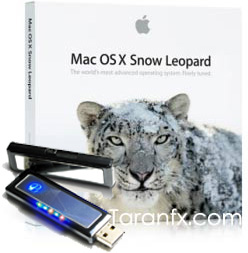Herbalist Dr MziziMkavu
JF-Expert Member
- Feb 3, 2009
- 42,320
- 33,125
In this guide, we will walk you through all the possible ways:
1. Create Windows XP, Windows Vista, Windows 7 Bootable USB
2. Create Live Portable USB Windows XP
3. Create Bootable USB for Ubuntu, and all other Linux Distros
UNetbootin is a handy and Open source util allows you to create bootable Live USB drives for a variety of Linux distributions from Windows or Linux.UNetbootin works out of the box for automatically downloading and loading: Ubuntu, Debian, Fedora, PCLinuxOS, Linux Mint, Sabayon Linux, Gentoo, MEPIS, openSUSE, Zenwalk, Slax, Dreamlinux, Arch Linux, Elive, CentOS, Damn Small Linux, Mandriva, SliTaz, FaunOS, Puppy Linux, FreeBSD, gNewSense, Frugalware Linux, NetBSD but can work with others too.
Note: If you need any help/assistance, contact us @taranfx.
UNetbootin can also be used to load various system utilities, including:
- Backtrack, a linux distro for network analysis and penetration testing.
- Smart Boot Manager (SBM), which can boot off CD-ROM and floppy drives on computers with a faulty BIOS.
- Gujin, a graphical bootloader that can also be used to boot various operating systems and media.
- Parted Magic, a partition manager that can resize, repair, backup, and restore partitions.
- Super Grub Disk, a boot utility that can restore and repair overwritten and misconfigured GRUB installs or directly boot various operating systems
- FreeDOS, which can run BIOS flash and other legacy DOS utilities.
- Ophcrack, a utility which can recover Windows passwords.
- NTPasswd, a utility which can reset Windows passwords and edit the registry.
Before rebooting, make sure you set this USB drive as active.
DISKPART > list disk
> select disk 1 --> replace "1" with your USBdisk #
> select partition 0
> active Now reboot and go to the BIOS settings and change the startup order to boot from USB, you should boot into OS installer/Live boot into OS.
4. Creating Bootable USB in Mac OS X (Leopard or higher) using DiskUtil
- Open a Terminal, Insert your flash media and run diskutil list again and determine the device node assigned to your flash media (e.g. /dev/disk2)
- Run diskutil unmountDisk /dev/diskN
- Execute sudo dd if=/path/to/downloaded.img of=/dev/diskN bs=1m
- Run diskutil eject /dev/diskN and remove your flash media when the command completes
Also check Make Bootable USB [OSx86, Snow Leopard]