Navigation
More options
You are using an out of date browser. It may not display this or other websites correctly.
You should upgrade or use an alternative browser.
You should upgrade or use an alternative browser.
How to solve a write protected Error in Flash disk
- Thread starter Osaba
- Start date
Babuu blessed
JF-Expert Member
- Oct 14, 2010
- 1,362
- 490
Ukifanikiwa toa jibu.
Brakelyn
JF-Expert Member
- Oct 6, 2009
- 1,181
- 517
fungua START menu, andika REGEDIT, select hiyo REGEDIT, fungua kwa mtiririko huu--> HKEY_LOCAL_MACHINE/SYSTEM/CurrentControlSet/Control/StorageDevicePolicies, double click on 'writeProtect', and on 'value data' option, put zero(0) and then click OK, then restart computer and plug the flash disk..
Shakazulu
JF-Expert Member
- Feb 23, 2007
- 957
- 280
fungua START menu, andika REGEDIT, select hiyo REGEDIT, fungua kwa mtiririko huu--> HKEY_LOCAL_MACHINE/SYSTEM/CurrentControlSet/Control/StorageDevicePolicies alafu hiyo value (1) ibadilishe weka zero 0!! alafu restart computer..
Editing the registry should only be done by experienced computer specialists as any mistake can lead to very very serious consequences.
Good luck but be very careful and follow the given instructions precisely
Brakelyn
JF-Expert Member
- Oct 6, 2009
- 1,181
- 517
that is the solution, he should navigate as instructed'.....Editing the registry should only be done by experienced computer specialists as any mistake can lead to very very serious consequences. Good luck but be very careful and follow the given instructions precisely
IT Guru
JF-Expert Member
- Feb 17, 2011
- 635
- 112
oh i was facing the same problem. Thanx for the tip. Let me try and i'll give you feedbackfungua START menu, andika REGEDIT, select hiyo REGEDIT, fungua kwa mtiririko huu--> HKEY_LOCAL_MACHINE/SYSTEM/CurrentControlSet/Control/StorageDevicePolicies alafu hiyo value (1) ibadilishe weka zero 0!! alafu restart computer..
Mtazamaji
JF-Expert Member
- Feb 29, 2008
- 5,937
- 1,437
oh i was facing the same problem. Thanx for the tip. Let me try and i'll give you feedback
kama ni tatizo linatokea kwenye zaidi ya mashine moja it more or a hardware issue and specifically USB drive than a software or configuration issue .
Kuna some USB model ukiona eror messga e hiyo kama hilo ujue ndo USB inaanza kufa. But good luck
Osaba
JF-Expert Member
- Apr 10, 2011
- 1,937
- 772
- Thread starter
- #10
Tatizo am using window 7 haina storage device policies hiyo ipo kwenye xp tufungua START menu, andika REGEDIT, select hiyo REGEDIT, fungua kwa mtiririko huu--> HKEY_LOCAL_MACHINE/SYSTEM/CurrentControlSet/Control/StorageDevicePolicies alafu hiyo value (1) ibadilishe weka zero 0!! alafu restart computer..
Brakelyn
JF-Expert Member
- Oct 6, 2009
- 1,181
- 517
Tatizo am using window 7 haina storage device policies hiyo ipo kwenye xp tu
Omary hili tatizo dogo sana, the reason flash yako inafanya hivyo is due to some virus action. it happens when some virus or script which applies the registry hack to make any drive write protect when connected to the computer..computer zote zenye input ya pen drives, memory cards lazima ziwe na StorageDevicePolicies, kama umafuatilia maelezo yangu vizuri na ukafungua StorageDevicePolicies do this, double click on 'writeProtect', and on 'value data' option, put zero(0) and then click OK..then restart the device and plug in your flash disk.....mimi natumia Win7 na nimehakikisha tena na nimefanikiwa, ol th bst'......:caked:
IT Guru
JF-Expert Member
- Feb 17, 2011
- 635
- 112
sorry mkuu natumia window 7 nikishatoka kwenye control registry sioni storage device policiesOmary hili tatizo dogo sana, the reason flash yako inafanya hivyo is due to some virus action. it happens when some virus or script which applies the registry hack to make any drive write protect when connected to the computer..computer zote zenye input ya pen drives, memory cards lazima ziwe na StorageDevicePolicies, kama umafuatilia maelezo yangu vizuri na ukafungua StorageDevicePolicies do this, double click on 'writeProtect', and on 'value data' option, put zero(0) and then click OK..then restart the device and plug in your flash disk.....mimi natumia Win7 na nimehakikisha tena na nimefanikiwa, ol th bst'......:caked:
Given Edward
JF-Expert Member
- Jan 11, 2011
- 850
- 202
sorry mkuu natumia window 7 nikishatoka kwenye control registry sioni storage device policies
Same to me. Windows 7 haina.
Osaba
JF-Expert Member
- Apr 10, 2011
- 1,937
- 772
- Thread starter
- #15
Mkuu am sure what am saying hiyo storage devicespolices haipo kwani kama flash ina sema write protected it means kuna kirus kinachotafuna hilo faili when u put a flash so how to get this file ndio nashindwa yoyote mwenye link ya hii kitu add.bat anitumie kwani hii kitu ndio hutengeneza hilo file.
Omary hili tatizo dogo sana, the reason flash yako inafanya hivyo is due to some virus action. it happens when some virus or script which applies the registry hack to make any drive write protect when connected to the computer..computer zote zenye input ya pen drives, memory cards lazima ziwe na StorageDevicePolicies, kama umafuatilia maelezo yangu vizuri na ukafungua StorageDevicePolicies do this, double click on 'writeProtect', and on 'value data' option, put zero(0) and then click OK..then restart the device and plug in your flash disk.....mimi natumia Win7 na nimehakikisha tena na nimefanikiwa, ol th bst'......:caked:
Brakelyn
JF-Expert Member
- Oct 6, 2009
- 1,181
- 517
dah hapo sasa sijui nisemeje, kwasababu mimi binafsi nilikuwa na tatizo kama hilo na nimelisolve kirahisi kabisa kwa njia hiyo,,natumia windows 7 Home Premium 64bit na StorageDevicePolicies ipo kwenye Registries kama inavyoonyesha kwenye picha hapo chini...
kwenye mshale mwekundu ndio unapotakiwa kuDouble click na kuweka value (0)..all th bst'


kwenye mshale mwekundu ndio unapotakiwa kuDouble click na kuweka value (0)..all th bst'


Brakelyn
JF-Expert Member
- Oct 6, 2009
- 1,181
- 517
Mkuu am sure what am saying hiyo storage devicespolices haipo kwani kama flash ina sema write protected it means kuna kirus kinachotafuna hilo faili when u put a flash so how to get this file ndio nashindwa yoyote mwenye link ya hii kitu add.bat anitumie kwani hii kitu ndio hutengeneza hilo file.
vipi umefanikiwa mkuu'..
Given Edward
JF-Expert Member
- Jan 11, 2011
- 850
- 202
Ok here is the solution kwa wale ambao Device policies haipo (kama mimi)
Start by opening the run dialog box with the keyboard shortcut [Windows R]. Type [regedit] and hit [enter]. This should open the Windows Registry editor.

Navigate to the following Registry key:
HKEY_LOCAL_MACHINE\SYSTEM\CurrentControlSet\Control\
Look at the sub-keys and see if a key named StorageDevicePolicies is listed. If it is skip this paragraph and read the next. If it is not create the key by right-clicking Control and selecting New > Key
See if there is an entry named WriteProtect. It can be easily created if it is not present by right-clicking in the right window and selecting New > DWord from the menu. The following values are allowed for this entry:
Start by opening the run dialog box with the keyboard shortcut [Windows R]. Type [regedit] and hit [enter]. This should open the Windows Registry editor.
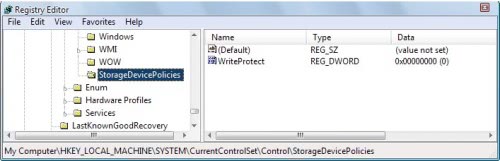
Navigate to the following Registry key:
HKEY_LOCAL_MACHINE\SYSTEM\CurrentControlSet\Control\
Look at the sub-keys and see if a key named StorageDevicePolicies is listed. If it is skip this paragraph and read the next. If it is not create the key by right-clicking Control and selecting New > Key
See if there is an entry named WriteProtect. It can be easily created if it is not present by right-clicking in the right window and selecting New > DWord from the menu. The following values are allowed for this entry:
- 0 – This will allow write processes on USB Flash Drives
- 1- This will block write processes on USB Flash Drives.
Given Edward
JF-Expert Member
- Jan 11, 2011
- 850
- 202
Make sure the disk doesn't have a slider lock on the side, if it does set it to Unlocked.
mount the drive on PC and right-click on it, >properties> Security> set permissions to allow Write.
mount the drive on PC and right-click on it, >properties> Security> set permissions to allow Write.
Steve Dii
JF-Expert Member
- Jun 25, 2007
- 6,402
- 1,254
what is the brand of your USB drive?
This was meant to be the first question!!!
Similar Discussions
-
Jinsi ya ku "Remove write protection" kwenye used flash drive
- Started by Herry jr
- Replies: 4
-
Fahamu jinsi ya kuondoa write protection kwenye flash au memory card
- Started by Teknolojia ni Yetu sote
- Replies: 9
-
How To Fix ‘Can’t Connect to this Network’ error in Windows 11
- Started by Herbalist Dr MziziMkavu
- Replies: 1
-
Accounts Assistant at CASSOA February, 2024
- Started by Jamii Opportunities
- Replies: 1