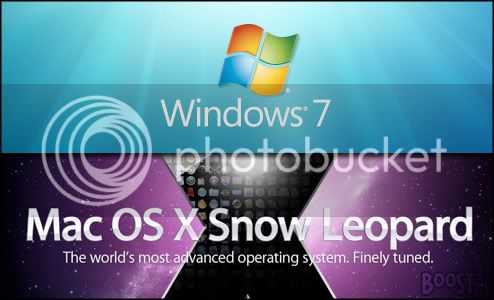Navigation
More options
You are using an out of date browser. It may not display this or other websites correctly.
You should upgrade or use an alternative browser.
You should upgrade or use an alternative browser.
Snow Leopard Or Windows 7?
- Thread starter BooSt3D
- Start date
Hukumuzuku
JF-Expert Member
- Aug 29, 2008
- 6,665
- 4,996
I have both on my Macbook Pro, but I have to admit Mac OS X is, has been and will always remain by far the superior of the two (the fact that I'm a diehard Mac fan notwithsatnding)
Herbalist Dr MziziMkavu
JF-Expert Member
- Feb 3, 2009
- 42,299
- 33,079
Compared: Mac OS X Snow Leopard and Windows 7
This is shaping up to be the autumn of new operating systems. The latest version of Mac OS X, Snow Leopard, ships to customers this Friday. Windows 7, the follow-up to the much-maligned Windows Vista, hits store shelves in late October. Neither operating system will drastically change the way you work.
Windows 7 builds on Windows Vista, smoothing out Vistas rough spots and bringing a number of new end-user features (such as the reworked taskbar) to the table. Meanwhile, with Snow Leopard, Apple focuses on new under-the-hood technologies that offer subtle refinements and fixes. Still, there is plenty to say about how Apples next big cat and Microsofts lucky number stack up against each other. More about
Mac OS X Snow Leopard and Windows 7 Press this link here http://www.pcworld.com/article/170882/snow_leopard_versus_windows_7.html
This is shaping up to be the autumn of new operating systems. The latest version of Mac OS X, Snow Leopard, ships to customers this Friday. Windows 7, the follow-up to the much-maligned Windows Vista, hits store shelves in late October. Neither operating system will drastically change the way you work.
Windows 7 builds on Windows Vista, smoothing out Vistas rough spots and bringing a number of new end-user features (such as the reworked taskbar) to the table. Meanwhile, with Snow Leopard, Apple focuses on new under-the-hood technologies that offer subtle refinements and fixes. Still, there is plenty to say about how Apples next big cat and Microsofts lucky number stack up against each other. More about
Mac OS X Snow Leopard and Windows 7 Press this link here http://www.pcworld.com/article/170882/snow_leopard_versus_windows_7.html
Windows 7 rules man all the world population using those F*CKIN Damn Macs are only 3% compared to 94%windows and the remaning to linux! so windows will always rule and windows 7 will be more better than vista and will even support systems with low specs as many Tanzanias have low specd Computers!
Richard
JF-Expert Member
- Oct 23, 2006
- 14,939
- 20,395
I have Windows 7 already and I will have to share my experience with using this latest version ever. On Snow Leopard I have not come across it yet.
Starting with the Windows 7 Desktop. The Start menu looks similar to that in Vista with a search box and some shortcuts. Like Vista there is also an option to see all the software installed on the computer.
Another new feature is one the right of the Start button. These are programs that have been pinned to the Taskbar. If you click on the Internet Explorer you can make it appear, or you can minimise it. Moving the mouse over the picture makes a little preview.
Windows can be manipulated in some new ways. Grab the title bar of a window and move it to the top of the screen to maximise it. Moving the window to the side automatically resizes it to take up half of the Desktop. This is really helpful if you have a widescreen monitor and want to view two documents side by side.
Gadgets and the Sidebar can be added from the right-click menu on the Desktop. There's a similar selection to Vista, just drag them onto the Desktop from the selection window.
The other big change is Libraries. The My Documents now shows four Libraries for Documents, Music, Pictures and Videos instead of the old folder view. For example, the Music folder shows all of the music on the computer. Even though it is stored in several different places, it is all shown in one place. It can be arranged in the usual ways such as by album or artist.
The message in the right of the window shows that the music is collected from two folders. Click on this to add other folders. Just to the right can see that it is getting music from two different folders. Click on this button to add more folders. The other Libraries work in just the same way.
We can also see the My Documents shortcut in the Start Menu goes to the Libraries menu and the Pictures, Music and Videos shortcuts go directly to the Libraries rather than folders.
Finally there have been some improvements to networking. I have found this difficult in Windows Vista.
The network options can be found in the Control Panel. Unlike Windows Vista there is no option for the old 'classic' view in Control Panel. Instead there is an option to view All Control Panel Options as well as searching.
The Network and Sharing Center looks similar to Vista but there is a new option called 'Choose homegroup and sharing options'. A homegroup is a simple home network. There is one page to choose what to share from Libraries and attached printers.
Windows automatically generates a password for the homegroup that can be used to give other computers access.
Starting with the Windows 7 Desktop. The Start menu looks similar to that in Vista with a search box and some shortcuts. Like Vista there is also an option to see all the software installed on the computer.
Another new feature is one the right of the Start button. These are programs that have been pinned to the Taskbar. If you click on the Internet Explorer you can make it appear, or you can minimise it. Moving the mouse over the picture makes a little preview.
Windows can be manipulated in some new ways. Grab the title bar of a window and move it to the top of the screen to maximise it. Moving the window to the side automatically resizes it to take up half of the Desktop. This is really helpful if you have a widescreen monitor and want to view two documents side by side.
Gadgets and the Sidebar can be added from the right-click menu on the Desktop. There's a similar selection to Vista, just drag them onto the Desktop from the selection window.
The other big change is Libraries. The My Documents now shows four Libraries for Documents, Music, Pictures and Videos instead of the old folder view. For example, the Music folder shows all of the music on the computer. Even though it is stored in several different places, it is all shown in one place. It can be arranged in the usual ways such as by album or artist.
The message in the right of the window shows that the music is collected from two folders. Click on this to add other folders. Just to the right can see that it is getting music from two different folders. Click on this button to add more folders. The other Libraries work in just the same way.
We can also see the My Documents shortcut in the Start Menu goes to the Libraries menu and the Pictures, Music and Videos shortcuts go directly to the Libraries rather than folders.
Finally there have been some improvements to networking. I have found this difficult in Windows Vista.
The network options can be found in the Control Panel. Unlike Windows Vista there is no option for the old 'classic' view in Control Panel. Instead there is an option to view All Control Panel Options as well as searching.
The Network and Sharing Center looks similar to Vista but there is a new option called 'Choose homegroup and sharing options'. A homegroup is a simple home network. There is one page to choose what to share from Libraries and attached printers.
Windows automatically generates a password for the homegroup that can be used to give other computers access.
BooSt3D
Senior Member
- Feb 29, 2008
- 129
- 11
- Thread starter
- #6
Windows 7 rules man all the world population using those F*CKIN Damn Macs are only 3% compared to 94%windows and the remaning to linux! so windows will always rule and windows 7 will be more better than vista and will even support systems with low specs as many Tanzanias have low specd Computers!
You Dont Know What You Are Missing My Man!...
B.
Bantugbro
JF-Expert Member
- Feb 22, 2009
- 4,476
- 4,250
I have Windows 7 already and I will have to share my experience with using this latest version ever. On Snow Leopard I have not come across it yet.
Starting with the Windows 7 Desktop. The Start menu looks similar to that in Vista with a search box and some shortcuts. Like Vista there is also an option to see all the software installed on the computer.
Another new feature is one the right of the Start button. These are programs that have been pinned to the Taskbar. If you click on the Internet Explorer you can make it appear, or you can minimise it. Moving the mouse over the picture makes a little preview.
Windows can be manipulated in some new ways. Grab the title bar of a window and move it to the top of the screen to maximise it. Moving the window to the side automatically resizes it to take up half of the Desktop. This is really helpful if you have a widescreen monitor and want to view two documents side by side.
Gadgets and the Sidebar can be added from the right-click menu on the Desktop. There's a similar selection to Vista, just drag them onto the Desktop from the selection window.
The other big change is Libraries. The My Documents now shows four Libraries for Documents, Music, Pictures and Videos instead of the old folder view. For example, the Music folder shows all of the music on the computer. Even though it is stored in several different places, it is all shown in one place. It can be arranged in the usual ways such as by album or artist.
The message in the right of the window shows that the music is collected from two folders. Click on this to add other folders. Just to the right can see that it is getting music from two different folders. Click on this button to add more folders. The other Libraries work in just the same way.
We can also see the My Documents shortcut in the Start Menu goes to the Libraries menu and the Pictures, Music and Videos shortcuts go directly to the Libraries rather than folders.
Finally there have been some improvements to networking. I have found this difficult in Windows Vista.
The network options can be found in the Control Panel. Unlike Windows Vista there is no option for the old 'classic' view in Control Panel. Instead there is an option to view All Control Panel Options as well as searching.
The Network and Sharing Center looks similar to Vista but there is a new option called 'Choose homegroup and sharing options'. A homegroup is a simple home network. There is one page to choose what to share from Libraries and attached printers.
Windows automatically generates a password for the homegroup that can be used to give other computers access.
Richard,
Quite impressive new look and features, but fortunately majority of them are borrowed from OSX!
AMANI
Similar Discussions
-
Time for adventure: Did you know, Leopard sightings are never guaranteed in the wild?
- Started by Eddey23
- Replies: 1
-
I Stopped Using Passwords. It’s Great—and a Total Mess
- Started by Shining Light
- Replies: 0
-
-
How To Install Windows 11 On Unsupported Devices
- Started by Herbalist Dr MziziMkavu
- Replies: 0
-