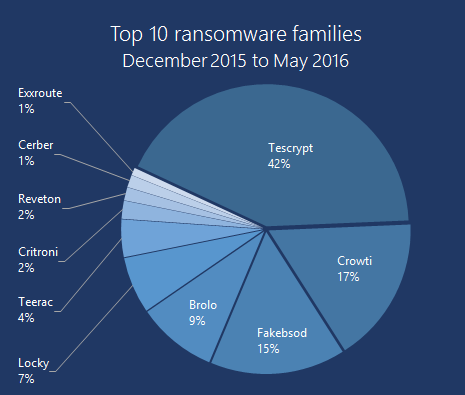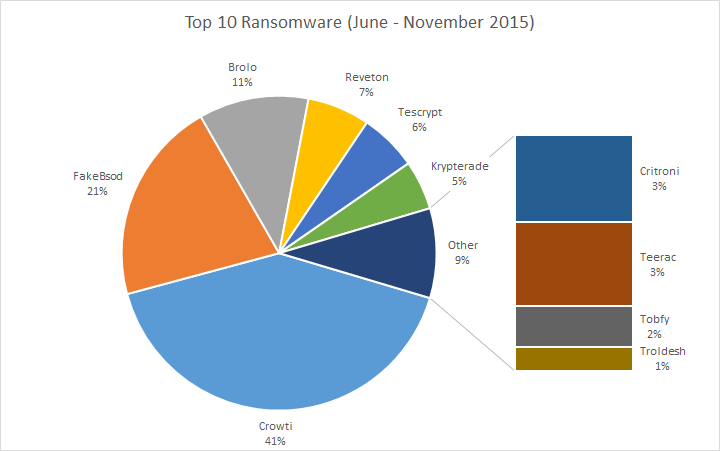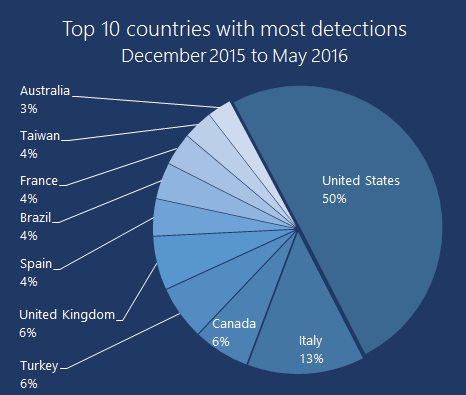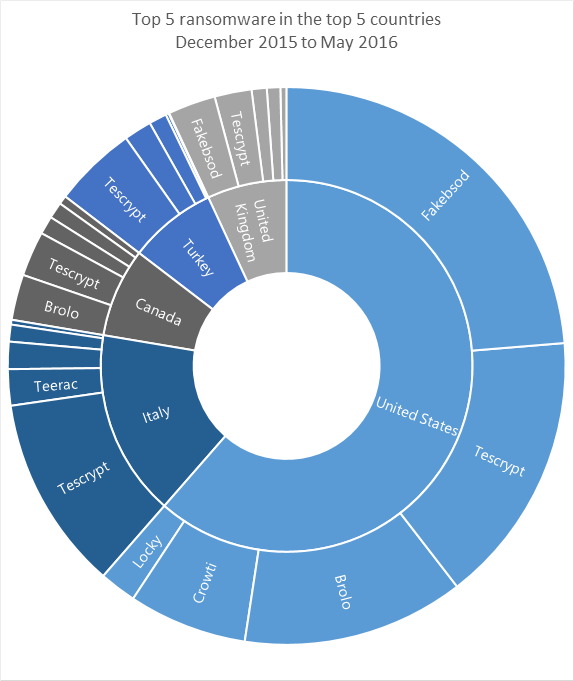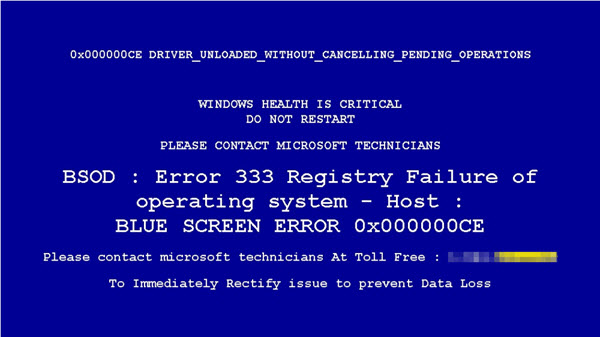Herbalist Dr MziziMkavu
JF-Expert Member
- Feb 3, 2009
- 42,299
- 33,080
Mtanzania Anyakuwa Tuzo ya TEHAMA Kenya

Kila mwisho wa mwaka kumekua kukitolewa tunzo za utambuzi wa michango mbali mbali ya wana TEHAMA maeneo mengi ambapo mwaka huu Tuzo 31 zilitolewa jijini Nairobi Nchini kenya.
Moja ya Tunzo ilikua mwana usalama mtandao bora wa mwaka ambapo Mtanzania Yusuph kileo, Mtaalam wa maswala ya usalama mtandao na uchunguzi wa makosa ya Digitali ameitwaa tuzo hiyo ikiwa ni kutambua mchango wake mkubwa katika mataifa mbali mbali barani afrika.
Kileo amekua chachu ya kuimarisha usalama mitandao maeneo mengi , si tu barani Afrika bali pia nje ya bara la Afrika. na amekiri tuzo aliyo ipata itamuongezea hari ya kujituma zaidi katika maswala ya usalama mtandao.
Aidha, Katika kuzungumzia hali ya usalama mtandao hivi sasa Yusuph Kileo ameeleza, Si shwari na bado hairidhishi kwani bado mashambulizi mtandao yanaonekana kuendelea kujitokeza maeneo mengi duniani.
Kileo amefafanua ya kua kipi hiki pekee cha kuelekea mwisho wa mwaka mashambulizi milioni hamsini yametegemewa huku idadi kubwa tayari ikiwa imesha fikiwa.
Miongoni mwa waathirika ni pamoja na Mabenki, makampuni ya simu , mashule, hospitali na maeneo mengine mengi.
Kirusi kipya kinacho muwezesha mashine za kutolea fedha kutoa fedha zenyewe bila ya mhalifu kua eneo la tukio ni miongoni mwa yaliyo jitokeza kwa kipindi hiki cha kuelekea mwisho wa mwaka huku kirusi cha RANSOMWARE bado kikiumiza kichwa wana usalama mitandao hasa baada ya kupiga hodi barani afrika.
Kirusi ambacho kina mnyima mtumiaji halali wa vifaa vya digitali kutumia kifaa chake hadi alipe kiwango cha pesa.
Kileo amesisitiza yote yanayo jiri imekua yana ambatana na wizi mtandao ambapo fedha imekua ni tegemeo kuu – Kileo ameonya kama hali hii haita angaziwa kuna hatari ya Uchumi wa mataifa mengi kuyumba kutokana na wizi mtandao unaoendelea kuchukua sura mpya kila siku.chanzo.GBP

Kila mwisho wa mwaka kumekua kukitolewa tunzo za utambuzi wa michango mbali mbali ya wana TEHAMA maeneo mengi ambapo mwaka huu Tuzo 31 zilitolewa jijini Nairobi Nchini kenya.
Moja ya Tunzo ilikua mwana usalama mtandao bora wa mwaka ambapo Mtanzania Yusuph kileo, Mtaalam wa maswala ya usalama mtandao na uchunguzi wa makosa ya Digitali ameitwaa tuzo hiyo ikiwa ni kutambua mchango wake mkubwa katika mataifa mbali mbali barani afrika.
Kileo amekua chachu ya kuimarisha usalama mitandao maeneo mengi , si tu barani Afrika bali pia nje ya bara la Afrika. na amekiri tuzo aliyo ipata itamuongezea hari ya kujituma zaidi katika maswala ya usalama mtandao.
Aidha, Katika kuzungumzia hali ya usalama mtandao hivi sasa Yusuph Kileo ameeleza, Si shwari na bado hairidhishi kwani bado mashambulizi mtandao yanaonekana kuendelea kujitokeza maeneo mengi duniani.
Kileo amefafanua ya kua kipi hiki pekee cha kuelekea mwisho wa mwaka mashambulizi milioni hamsini yametegemewa huku idadi kubwa tayari ikiwa imesha fikiwa.
Miongoni mwa waathirika ni pamoja na Mabenki, makampuni ya simu , mashule, hospitali na maeneo mengine mengi.
Kirusi kipya kinacho muwezesha mashine za kutolea fedha kutoa fedha zenyewe bila ya mhalifu kua eneo la tukio ni miongoni mwa yaliyo jitokeza kwa kipindi hiki cha kuelekea mwisho wa mwaka huku kirusi cha RANSOMWARE bado kikiumiza kichwa wana usalama mitandao hasa baada ya kupiga hodi barani afrika.
Kirusi ambacho kina mnyima mtumiaji halali wa vifaa vya digitali kutumia kifaa chake hadi alipe kiwango cha pesa.
Kileo amesisitiza yote yanayo jiri imekua yana ambatana na wizi mtandao ambapo fedha imekua ni tegemeo kuu – Kileo ameonya kama hali hii haita angaziwa kuna hatari ya Uchumi wa mataifa mengi kuyumba kutokana na wizi mtandao unaoendelea kuchukua sura mpya kila siku.chanzo.GBP