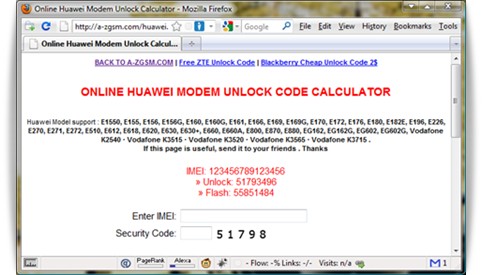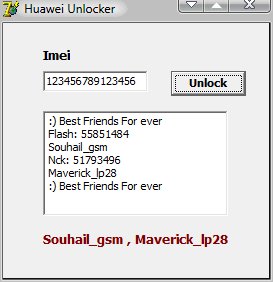BAADA YA KILIO CHA MUDA MREFU,LEO NIMEONA NIONGEE NA WATANZANIA JUU YA NAMNA YA KUFLASH MODEM ZA HUAWEI E153. NAONGEA KWA KUJIAMNINI KWA SABABU MIMI SI MUANZILISHI WA HUDUMA HII BALI NI MTAFITI TU.HIVYO HAKUNA SHERIA YOYOTE ILE INAYONIBANA KWA KUANDIKA JUU YA TECHNOGY NINAYOIJUA AU NILIYOJIFUNZA.MITANDAO MINGI SANA IMEKUWA IKIELEZEA,HIVYO ANAYEDHANI KUNA HAJA YA KUFANYA HIVYO,BASI AANZE KWA KUWACHUKULIA SHERIA WAO.
HATUA ZA KUFUATA
HATUA ZOTE PAMOJA NA SOFTWARE ZIPO HAPA CHINI
HII NI KWA TIBA ZOTE ZA AIRTEL NA TIGO.
<<BOFYA HAPA>>
HATUA ZOTE PAMOJA NA SOFTWARE ZIPO HAPA CHINI
HII NI KWA TIBA ZOTE ZA AIRTEL NA TIGO.
<<BOFYA HAPA>>