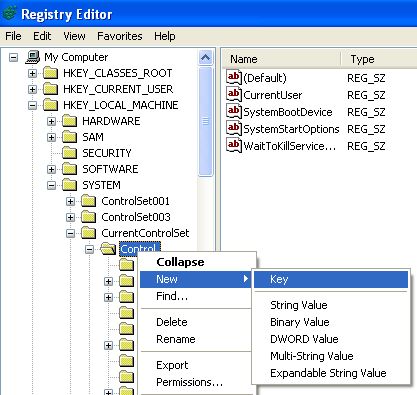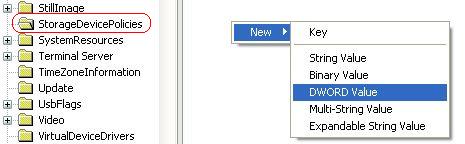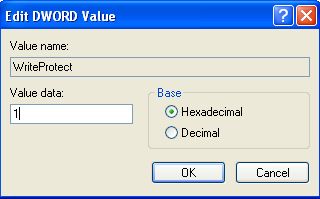habari zenu wana jf ninatatizo kuhusu card reader yangu ninayotumia kuingizia nyimbo kwenye simu hivi karibuni nikijaribu kuingiza nyimbo inaniambia Remove write protection so sijui tatizo ni memory japo nimebadili kama mbili tatu bado it still the same so help plz.
Navigation
More options
You are using an out of date browser. It may not display this or other websites correctly.
You should upgrade or use an alternative browser.
You should upgrade or use an alternative browser.
How to remove write protection
- Thread starter Estyzo
- Start date
Brakelyn
JF-Expert Member
- Oct 6, 2009
- 1,181
- 517
fungua START menu, andika REGEDIT, select hiyo REGEDIT, fungua kwa mtiririko huu-->HKEY_LOCAL_MACHINE/SYSTEM/CurrentControlSet/Control/StorageDevicePolicies, double click on 'writeProtect', and on 'value data' option, put zero(0) and then click OK, then restart computer and plug the flash disk..habari zenu wana jf ninatatizo kuhusu card reader yangu ninayotumia kuingizia nyimbo kwenye simu hivi karibuni nikijaribu kuingiza nyimbo inaniambia Remove write protection so sijui tatizo ni memory japo nimebadili kama mbili tatu bado it still the same so help plz.
- Thread starter
- #4
<br /><font color="#222222">fungua START menu, andika <b>REGEDIT</b>, select hiyo<b> REGEDIT</b>, fungua kwa mtiririko huu--><font color="#ff0000">HKEY_LOCAL_MACHINE</font>/<font color="#ff0000">SYSTEM</font>/<font color="#ff0000">CurrentControlSet</font>/<font color="#ff0000">Control</font>/<font color="#ff0000">StorageDevicePolicies</font>, <font color="#0000cd"><b>double click</b> </font>on '<b>writeProtect</b>', and on '<b>value data</b>' option, put <b>zero</b>(0) and then click OK, then restart computer and plug the flash disk..</font>
<br />
thanx mkuu nimefanikiwa be blessed.
Son of Alaska
JF-Expert Member
- Jun 2, 2008
- 2,812
- 1,054
mimi tatizo langu niki burn dvd on my laptop,i can only watch the dvd on my laptop and not on a dvd player-nimejaribu kila dvd -r,plus r,-rw,plus rw to no avail,nimetafuta windows help yet nimeshindwa kucrack hii kitu-help before i go mad-natumia windows7
Sanja
JF-Expert Member
- Nov 7, 2010
- 499
- 223
<br /><font color="#222222">fungua START menu, andika <b>REGEDIT</b>, select hiyo<b> REGEDIT</b>, fungua kwa mtiririko huu--><font color="#ff0000">HKEY_LOCAL_MACHINE</font>/<font color="#ff0000">SYSTEM</font>/<font color="#ff0000">CurrentControlSet</font>/<font color="#ff0000">Control</font>/<font color="#ff0000">StorageDevicePolicies</font>, <font color="#0000cd"><b>double click</b> </font>on '<b>writeProtect</b>', and on '<b>value data</b>' option, put <b>zero</b>(0) and then click OK, then restart computer and plug the flash disk..</font>
<br />
namejaribu kufuata mtiririko mpaka mwisho ila option ya Storage Device policies haipo, ivyo nashindwa kuendelea, natumia window Xp serv park2 na naexperience same problem
Brakelyn
JF-Expert Member
- Oct 6, 2009
- 1,181
- 517
hayo maelekezo ni ya Windows 7, jaribu pia na maelezo ya mkuu ENG zambi hapo kwa kutumia command..<br />
<br />
namejaribu kufuata mtiririko mpaka mwisho ila option ya Storage Device policies haipo, ivyo nashindwa kuendelea, natumia window Xp serv park2 na naexperience same problem
Brakelyn
JF-Expert Member
- Oct 6, 2009
- 1,181
- 517
solution hii hapa kama computer yako imekosa StorageDevicePolicies itabidi uiongeze mwenyewe manually. fuatilia hizi steps vizuri..<br />
<br />
namejaribu kufuata mtiririko mpaka mwisho ila option ya Storage Device policies haipo, ivyo nashindwa kuendelea, natumia window Xp serv park2 na naexperience same problem
This trick works only on Windows XP SP2 and you need to have administrator privileges.
- Open Registry Editor by Start > Run.
- Type in regedit.
- Browse to HKEY_LOCAL_MACHINE\SYSTEM\CurrentControlSet\Control\

- Locate the sub-key StorageDevicePolicies. If it doesn't exist then create it first. Create a new key under Control by right clicking on it so that you don't create it elsewhere by mistake (as shown in the above screenshot).

- Right click in the blank area of the sub key you just created and create a new DWORD value by the name WriteProtect.
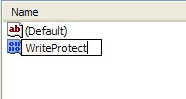
- Double-click it and set the value data as 1 (and 0 for disabling it).

- Click OK, close the Registry Editor and restart the PC.
Osaba
JF-Expert Member
- Apr 10, 2011
- 1,937
- 772
google hii kitu add.bat ,hii kitu ndio inafunga hiyo storage device policy kwenye mashine yako<br />
<br />
namejaribu kufuata mtiririko mpaka mwisho ila option ya Storage Device policies haipo, ivyo nashindwa kuendelea, natumia window Xp serv park2 na naexperience same problem
Similar Discussions
-
Fahamu jinsi ya kuondoa write protection kwenye flash au memory card
- Started by Teknolojia ni Yetu sote
- Replies: 9
-
How to Romance a Woman: 12 Ways to Woo the Girl of Your Dreams
- Started by Mr What
- Replies: 6
-
Sifa zilizofichwa za Android unazopaswa Kuzitumia | Hidden Android features you should be using
- Started by Influenza
- Replies: 4