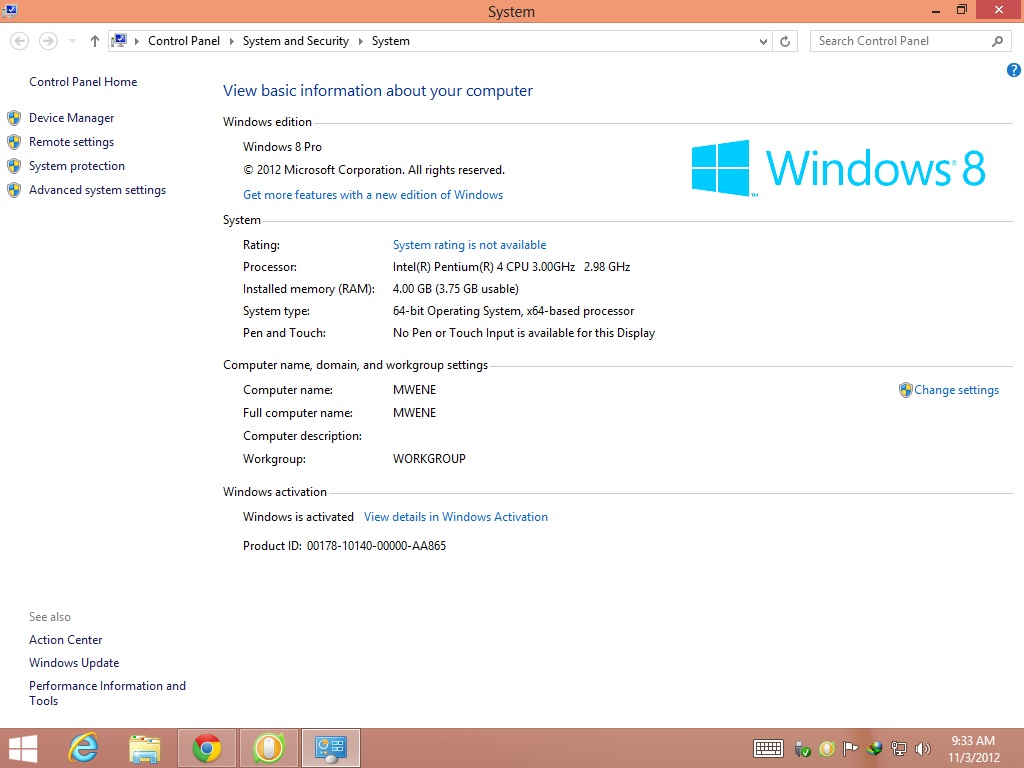Herbalist Dr MziziMkavu
JF-Expert Member
- Feb 3, 2009
- 42,315
- 33,111
Haya mkuu Papizo nimepata Software ya kufanya Trial kudumu moja kwa moja soma haya maelezo kisha U Download :
How to crack/extend trial period of software
 We cant work on computers without softwares. There are many softwares which are free. But, some are shareware i.e. they allow us to try them for specific trial period and after this trial period expires, we have to purchase them to continue using them further. There are pretty handy hacks to crack/extend trial period of demo softwares. So, today I am posting my favorite trick to crack/extend trial period of software so that you can continue using your Trial software even if the trial period expires.
We cant work on computers without softwares. There are many softwares which are free. But, some are shareware i.e. they allow us to try them for specific trial period and after this trial period expires, we have to purchase them to continue using them further. There are pretty handy hacks to crack/extend trial period of demo softwares. So, today I am posting my favorite trick to crack/extend trial period of software so that you can continue using your Trial software even if the trial period expires.
Crack/Extend Trial period of software:
Usually, trial softwares use computer clock to check for their trial period validity. If they find computer date exceeding trial period, they start showing the Trial expired prompt. At such times, one can roll back computer date to the date in Trial period to bypass trial period prompt. There are some automated softwares which do this job for you. RunAsDate is one of them.
1. Download RunAsDate software.
Password: Techozens – Citizens Of Technology
2. Run the software on your computer. Hit on Browse select the software whose trial period has expired. Now, select the date which lies in valid Trial period of the software (e.g. If you have installed the software on 15th and trial period is for 15 days, choose any date from 15th to 29th). But, remember, do not choose the date beyond this trial period.
3. You can hit on "Run" to start the program. Also, you can create a desktop shortcut which will enable you to start program every time within Trial period date.
Manual Method:
Well, this RunAsDate method does not work for certain softwares like Deep Freeze which have entry in startup itself. Deep Freeze checks for computer date on every restart. So, here, one has to rely on Manual method i.e. manually rolling back computer date to extend trial period
Ukitaka ku download Bonyeza hapa http://thepiratebay.se.seventhproxy.com/torrent/4696946/RunAsDate
Au hapa RunAsDate - CNET Download.com
How to crack/extend trial period of software

Crack/Extend Trial period of software:
Usually, trial softwares use computer clock to check for their trial period validity. If they find computer date exceeding trial period, they start showing the Trial expired prompt. At such times, one can roll back computer date to the date in Trial period to bypass trial period prompt. There are some automated softwares which do this job for you. RunAsDate is one of them.
1. Download RunAsDate software.
Password: Techozens – Citizens Of Technology
2. Run the software on your computer. Hit on Browse select the software whose trial period has expired. Now, select the date which lies in valid Trial period of the software (e.g. If you have installed the software on 15th and trial period is for 15 days, choose any date from 15th to 29th). But, remember, do not choose the date beyond this trial period.
3. You can hit on "Run" to start the program. Also, you can create a desktop shortcut which will enable you to start program every time within Trial period date.
Manual Method:
Well, this RunAsDate method does not work for certain softwares like Deep Freeze which have entry in startup itself. Deep Freeze checks for computer date on every restart. So, here, one has to rely on Manual method i.e. manually rolling back computer date to extend trial period
Ukitaka ku download Bonyeza hapa http://thepiratebay.se.seventhproxy.com/torrent/4696946/RunAsDate
Au hapa RunAsDate - CNET Download.com
Last edited by a moderator: