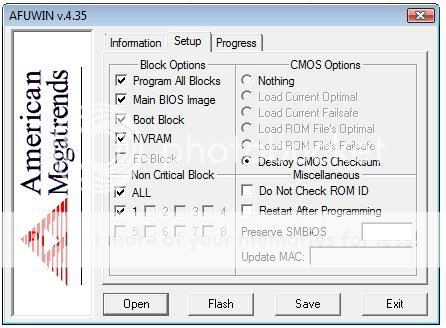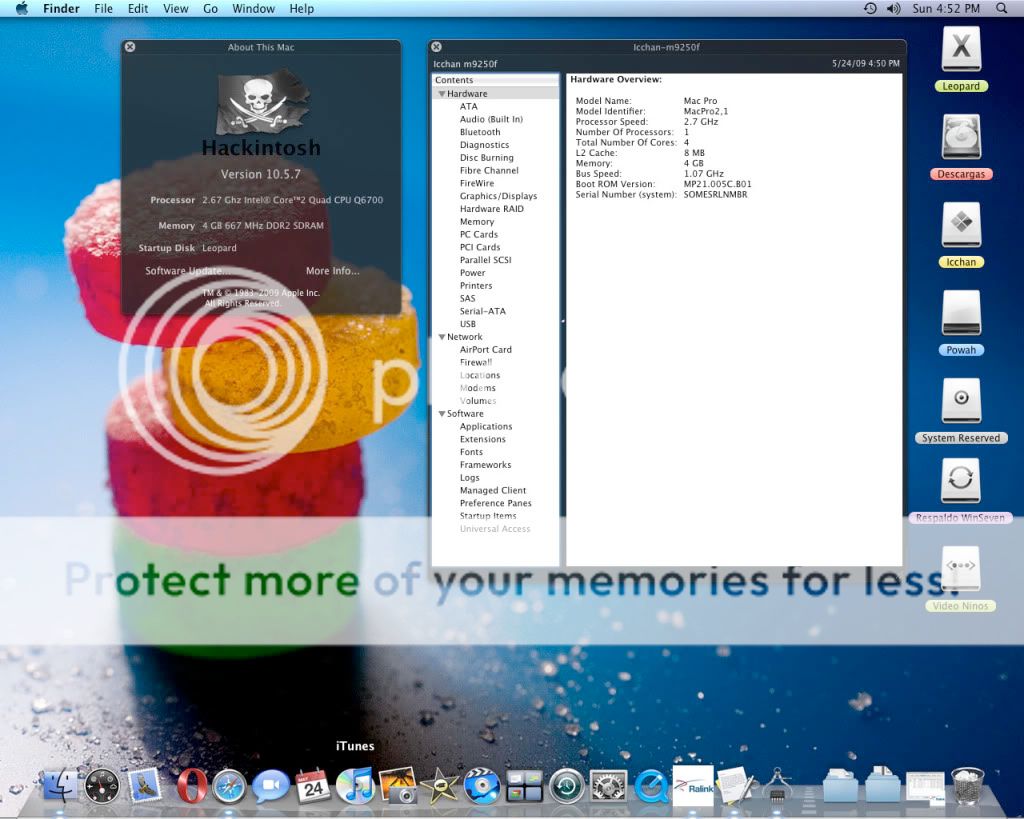Eng Kimox Kimokole
JF-Expert Member
- Jun 9, 2010
- 1,032
- 759
- Thread starter
- #21
Nimefanikiwa tena kwenye Toshiba Satellite Laptop kuweka Leopard 10.5.5.
Bado nashughulika na Wi-Fi ambayo inatumia Broadcom 802.11 b/g/n na Qe/CI ambayo hii laptop ina graphic card ya Intel HD, nimejaribu na efi string for Intel imegoma.
Lakini vitu vyote vinafanya vyema tu. Kama kuna mwenye msaada pia anakaribishwa kwa mchango wa mawazo kumalizia hapa palikobaki. Muda si mrefu nitafanikiwa naamini na kila kitu kitafanya kazi vyema.
Bado nashughulika na Wi-Fi ambayo inatumia Broadcom 802.11 b/g/n na Qe/CI ambayo hii laptop ina graphic card ya Intel HD, nimejaribu na efi string for Intel imegoma.
Lakini vitu vyote vinafanya vyema tu. Kama kuna mwenye msaada pia anakaribishwa kwa mchango wa mawazo kumalizia hapa palikobaki. Muda si mrefu nitafanikiwa naamini na kila kitu kitafanya kazi vyema.
Last edited by a moderator: