mnyamangeso
Member
- Jun 27, 2010
- 33
- 1
habari. naombeni msaada wa kutoa setup password kwenye laptop ya dell ili niweze kuedit settings. password iliyopo siifahamu
Au pia akiitowa hiyo CMOS battery aiweke nje ya hiyo Latop kwa muda wa dakkika kama kumi kisha airudishe tena itakuwa hiyo Password imefutikaFanya factory settings, ktk motherboard kuna button hasa kwa dell ni machine nyingine zinatumia jumper, sasa namna ya ku-clear settings ni ku-press ile button for 30 seconds while machine is off alafu una-boot machine. wakati mwingine utakuta hiyo button ipo karibu kabisa na CMOS battery

Wataalam wengine wanasema kuwa ukitoa Battery inatakiwa ikae masaa 12 kabla ujairejesha, na password iliyo kwenye BIOS itaondoka.Au pia akiitowa hiyo CMOS battery aiweke nje ya hiyo Latop kwa muda wa dakkika kama kumi kisha airudishe tena itakuwa hiyo Password imefutika
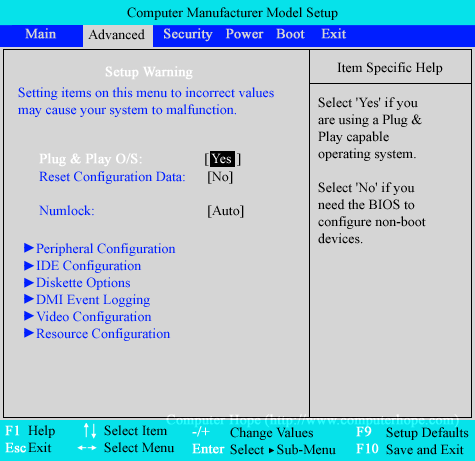
Wataalam wengine wanasema kuwa ukitoa Battery inatakiwa ikae masaa 12 kabla ujairejesha, na password iliyo kwenye BIOS itaondoka.
Nikweli ni bora uiache kwa muda mrefu ili capacitors za CMOS memory ziwe discharged completely.
Ukishindwa solution zote walizotoa wadau hapo juu, nenda piratebay.org........download password reset software, iburn kwenye cd na boot PC yako from CD itakupa option ya kureset password kwa accnt utakayoichagua
nicky hi ni kwa ajili ya kureset bios pas ama log in pas?
i guec the guy needs to reset bios nicky and nt log in pas.