Kwa wale wanaopenda kuwa na operating system mbili kwenye kompyuta moja, unaweza kurun Windows na Ubuntu. Ubuntu ni open source, kwa hiyo hulipi kitu na pia haina matatizo ya virus.
Soma hapa ni rahisi kinoma
Soma hapa ni rahisi kinoma
Kwa wale wanaopenda kuwa na operating system mbili kwenye kompyuta moja, unaweza kurun Windows na Ubuntu. Ubuntu ni open source, kwa hiyo hulipi kitu na pia haina matatizo ya virus.
Soma hapa ni rahisi kinoma
Mkuu geek Nimei Download UBUNTU pamoja na WINDOWS XP inafanya kazi vizuri lakini hiyo UBUNTU nimeiweka kwenye HARD DISK yake lakini siipati Sauti sasa naomba Mkuu geek na Wana JF mnisaidie jamani namna ya kuipata sauti ndani ya UBUNTU nitashukuru Asanteni sanaKwa wale wanaopenda kuwa na operating system mbili kwenye kompyuta moja, unaweza kurun Windows na Ubuntu. Ubuntu ni open source, kwa hiyo hulipi kitu na pia haina matatizo ya virus.
Soma hapa ni rahisi kinoma
HEY,LINUX IS EVERYTHING,LOTS CAN DO IN LINUX THAN WINDOW 7,SAY WINDOW 7 IS CLARITY AND BEAUTIFUL...HEY U WANT TO NO ABOUT MAC AND WINDOW,plse contact me erwinsizingak@yahoo.co.in, i think i can help u
Wakuu asanteni kwa mada nzuri hii, mi nimeweka hivi karibuni UBUNTU ktk laptop yangu lakini kwa kweli bado yanchanganya sana, mfano machine nyingi zinatumia word, excel, access, or powerpoint sasa huku kuna kitu ingine tofauti kiasi yachanganya kidogo na ukiamishia ktk mashine zingine zisizo na ubuntu ni noma,
Kuhusu MAC na windows, kuna wataalamu wanaoweza kubadili OS ya PC na kuweka MAC OS, tafadhali naomba tuwasiliane yeyote mwenye utaalamu huo kwani nataka badili mashine zangu ziwe na MAC.
Wakuu asanteni kwa mada nzuri hii, mi nimeweka hivi karibuni UBUNTU ktk laptop yangu lakini kwa kweli bado yanchanganya sana, mfano machine nyingi zinatumia word, excel, access, or powerpoint sasa huku kuna kitu ingine tofauti kiasi yachanganya kidogo na ukiamishia ktk mashine zingine zisizo na ubuntu ni noma,
Kuhusu MAC na windows, kuna wataalamu wanaoweza kubadili OS ya PC na kuweka MAC OS, tafadhali naomba tuwasiliane yeyote mwenye utaalamu huo kwani nataka badili mashine zangu ziwe na MAC.
Hilo hapo halitawezekana.Mac OS ni software iliyokuwa embeded kwenye kompyuta za MAC.kutenganisha MAC na kuiweka kwenye Kompyuta nyingine(dell,HP etc) ambayo haijatengenezwa na kampuni ya APPLE ni kosa la kisheria.
LAKINI,inawezekana.unachohitaji ni hacking skills na na hao wataalamu.Lakini unahatarisha PC yako.unaweza haribu BIOS.
MAC is basically linux/UNIX so take your time to learn UNIX then you will enjoy linux more.
otherwise nunua tu MACBOOKS,au iMACS.
Hapo nadhani ni tatizo la driver ya audio. Kwa hiyo unachotakiwa kufanya ni ku-update drivers moja kwa moja kutoka kwenye Ubuntu.
Bonyeza System>Administration>Hardware Drivers
Halafu system itafanya automatic search ya drivers, ikizipata itakupa prompts za ku-install. Baada ya hapo natarajia kila kitu kitafanya kazi kama kawaida.










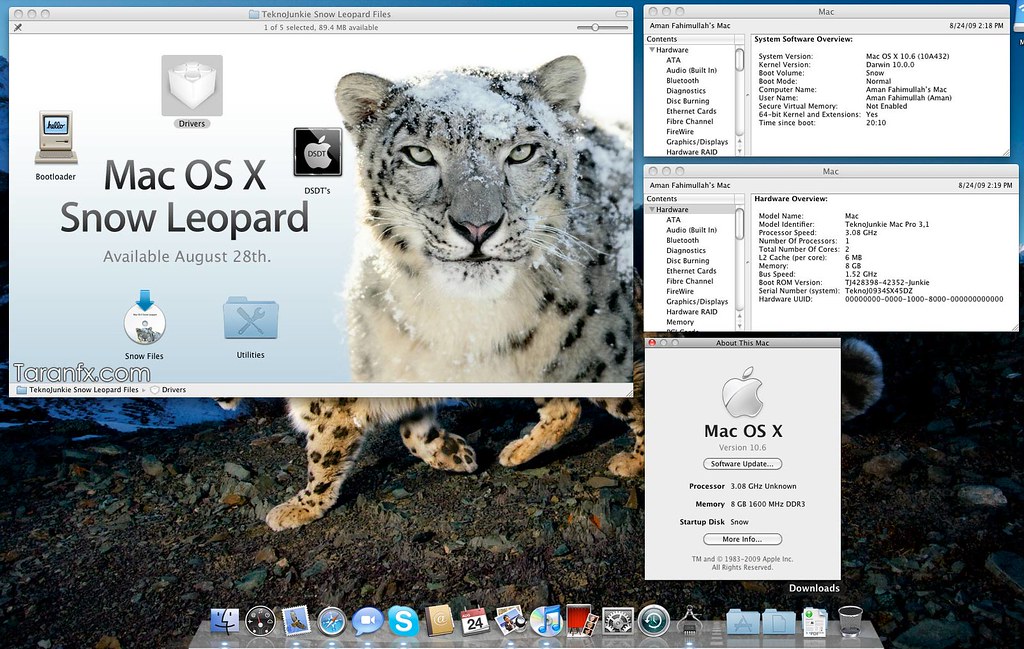
duh, ni vyema!! kwanini lakini mtu utumie OS mbili wakati wewe unatumia computer kwa mahitaji ya kawaida sana tu?
Hapo nadhani ni tatizo la driver ya audio. Kwa hiyo unachotakiwa kufanya ni ku-update drivers moja kwa moja kutoka kwenye Ubuntu.
Bonyeza System>Administration>Hardware Drivers
Halafu system itafanya automatic search ya drivers, ikizipata itakupa prompts za ku-install. Baada ya hapo natarajia kila kitu kitafanya kazi kama kawaida.