Herbalist Dr MziziMkavu
JF-Expert Member
- Feb 3, 2009
- 42,319
- 33,125
- Thread starter
- #21
How to report spam to Yahoo!
Description
This article addresses how to mark an email message as spam, which is the best way to report spam.
Spam includes the following types of emails:
Resolution
Yahoo! Mail works around the clock to stay one step ahead of spammers, but fighting spam is truly a team effort, and we need your help. Every time an email is marked as spam, we have an additional data point that helps us combat unsolicited messages.
The best way to report a spammer is to use the Spam button in Yahoo! Mail. This instantly sends Yahoo! Mail all of the information we need to investigate and block the sender. It also gives us data that helps improve our SpamGuard technology. And finally, it moves the email to your Spam folder, where it will be automatically deleted the next time your spam folder is emptied.
In your inbox, place a checkmark in the box to the left of the email and click the Spam button above or below your message list. This instantly sends us all of the information we need to train our spam filters.
 Note: Reports of spam originating from Yahoo! Mail accounts (e.g., user@yahoo.com) receive special attention. As spamming is expressly prohibited in the Yahoo! Terms of Service, any account caught spamming will be subject to termination.
Note: Reports of spam originating from Yahoo! Mail accounts (e.g., user@yahoo.com) receive special attention. As spamming is expressly prohibited in the Yahoo! Terms of Service, any account caught spamming will be subject to termination.
If you change your mind or think you made a mistake, just look for the message from that sender in your Spam folder and click Not Spam to reverse your vote.
If you don't have a Yahoo! account, but want to report spam from a Yahoo! address
The fastest and most effective way to report spam is to mark the email as spam directly in your inbox, even if you don't have a Yahoo! Mail account -- just look for a Spam, Report Spam or Junk Mail button in your inbox. Even though you may be using a different email service, if the spam offender is a Yahoo! user, the report will be sent to us.
Every major email provider has a system for reporting spam or junk mail, and information about spammers is shared across providers. As a result, if a Gmail user marks a message from a Yahoo! user as spam in a Gmail account, the report will be sent to us, and we can take appropriate action when necessary according to our Terms of Service. The fight against spam is much bigger than just Yahoo!, and we partner with other email providers including, but not limited to Gmail, Hotmail, and AOL to identify spammers and prevent them from sending mail to or from our accounts.
Description
This article addresses how to mark an email message as spam, which is the best way to report spam.
Spam includes the following types of emails:
- Lottery scam emails
- Fraudulent emails impersonating Yahoo! or another company asking for personal information
- Stranded traveler emails (Stuck in London or Spain and asking for money)
- Unsolicited offers for Canadian Pharmacy, Viagra, Cialis, or Rolex
- Unsolicited explicit messages
Resolution
Yahoo! Mail works around the clock to stay one step ahead of spammers, but fighting spam is truly a team effort, and we need your help. Every time an email is marked as spam, we have an additional data point that helps us combat unsolicited messages.
The best way to report a spammer is to use the Spam button in Yahoo! Mail. This instantly sends Yahoo! Mail all of the information we need to investigate and block the sender. It also gives us data that helps improve our SpamGuard technology. And finally, it moves the email to your Spam folder, where it will be automatically deleted the next time your spam folder is emptied.
In your inbox, place a checkmark in the box to the left of the email and click the Spam button above or below your message list. This instantly sends us all of the information we need to train our spam filters.
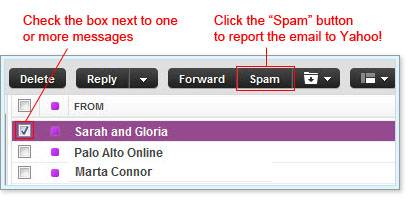
If you change your mind or think you made a mistake, just look for the message from that sender in your Spam folder and click Not Spam to reverse your vote.
If you don't have a Yahoo! account, but want to report spam from a Yahoo! address
The fastest and most effective way to report spam is to mark the email as spam directly in your inbox, even if you don't have a Yahoo! Mail account -- just look for a Spam, Report Spam or Junk Mail button in your inbox. Even though you may be using a different email service, if the spam offender is a Yahoo! user, the report will be sent to us.
Every major email provider has a system for reporting spam or junk mail, and information about spammers is shared across providers. As a result, if a Gmail user marks a message from a Yahoo! user as spam in a Gmail account, the report will be sent to us, and we can take appropriate action when necessary according to our Terms of Service. The fight against spam is much bigger than just Yahoo!, and we partner with other email providers including, but not limited to Gmail, Hotmail, and AOL to identify spammers and prevent them from sending mail to or from our accounts.